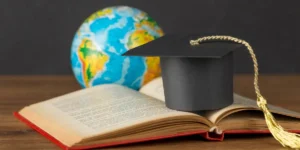In the world of relational databases, SQL (Structured Query Language) plays a pivotal role in managing and manipulating data. One common requirement in many database applications is the need to calculate a person’s age based on their date of birth. In this article, we will explore various methods to achieve this task using SQL, focusing on clarity and efficiency.
Understanding the Basics
Before diving into the SQL queries, let’s grasp the basic logic behind age calculator from the date of birth. The typical approach involves subtracting the birthdate from the current date and extracting the year part of the result. However, we need to consider cases where the birthday hasn’t occurred yet in the current year.
Method 1: Using DATEDIFF and YEAR Functions
SELECT FirstName, LastName, DateOfBirth, YEAR(GETDATE()) - YEAR(DateOfBirth) - CASE WHEN DATEADD(YEAR, DATEDIFF(YEAR, DateOfBirth, GETDATE()), DateOfBirth) > GETDATE() THEN 1 ELSE 0 END AS Age FROM Users;
Explanation:
DATEDIFF(YEAR, DateOfBirth, GETDATE()): Calculates the difference in years between the birthdate and the current date.DATEADD(YEAR, DATEDIFF(YEAR, DateOfBirth, GETDATE()), DateOfBirth): Adds the calculated difference in years to the birthdate.- The
CASEstatement checks if the adjusted birthdate is greater than the current date. If true, subtract 1 from the age to account for the birthday not occurring yet in the current year.
Read Our Blog: Age Difference Calculator
Method 2: Using TIMESTAMPDIFF Function (MySQL)
SELECT FirstName, LastName, DateOfBirth, TIMESTAMPDIFF(YEAR, DateOfBirth, CURDATE()) - CASE WHEN DATE_FORMAT(CURDATE(), '%m%d') < DATE_FORMAT(DateOfBirth, '%m%d') THEN 1 ELSE 0 END AS Age FROM Users;
Explanation:
TIMESTAMPDIFF(YEAR, DateOfBirth, CURDATE()): Calculates the difference in years between the birthdate and the current date.DATE_FORMAT(CURDATE(), '%m%d') < DATE_FORMAT(DateOfBirth, '%m%d'): Compares the month and day parts to check if the birthday is yet to occur in the current year.
Method 3: Using EXTRACT Function (PostgreSQL)
SELECT FirstName, LastName, DateOfBirth, EXTRACT(YEAR FROM AGE(CURRENT_DATE, DateOfBirth)) - CASE WHEN CURRENT_DATE < DateOfBirth + INTERVAL '1 year' THEN 1 ELSE 0 END AS Age FROM Users;
Explanation:
AGE(CURRENT_DATE, DateOfBirth): Calculates the age interval between the current date and the birthdate.EXTRACT(YEAR FROM ...): Extracts the year part from the age interval.- The
CASEstatement checks if the current date is less than the date one year after the birthdate.
Conclusion
Calculating age from the date of birth in SQL involves a combination of date functions and conditional logic. The specific syntax may vary depending on the database system you are using. In this article, we’ve covered methods for SQL Server, MySQL, and PostgreSQL.
Remember to adapt the queries to your database’s syntax and always test thoroughly with various scenarios to ensure accuracy. By understanding the underlying principles and leveraging the appropriate functions, you can efficiently calculate age from date of birth in SQL for your applications.