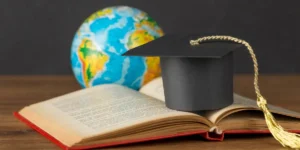The Aadhaar card is a crucial identity proof for every Indian citizen. With the increasing importance of privacy and data security, the UIDAI (Unique Identification Authority of India) introduced the Virtual ID (VID), offering a safer and more secure alternative for accessing Aadhaar services.
In this tutorial, we will guide you through the process of download Aadhaar card using your VID, along with its key advantages over using the Aadhaar number directly.
What is a Virtual ID (VID)?
A Virtual ID (VID) is a 16-digit random number that is generated by UIDAI as a temporary substitute for your Aadhaar number. It allows you to access Aadhaar-related services without revealing your original Aadhaar number. This was introduced to enhance the security and privacy of users by providing an alternative to the Aadhaar number for various transactions.
Key Features of VID:
- Temporary and Secure: VID is a randomly generated number that is valid for a limited time, making it difficult for unauthorized parties to misuse it.
- Privacy-Preserving: It replaces the Aadhaar number in many transactions, thus ensuring that your original Aadhaar number remains confidential.
- Flexibility: You can generate and regenerate your VID as per your needs, offering greater control over your data.
How to Generate Your Virtual ID (VID):
To download your Aadhaar card using VID, you first need to generate one. Here’s how you can do that:
Step-by-Step Process to Generate a VID:
- Visit the UIDAI Website:
- Go to the official UIDAI website at https://uidai.gov.in/.
- Go to the official UIDAI website at https://uidai.gov.in/.
- Navigate to the ‘Virtual ID (VID) Generation’ Section:
- Under the “Aadhaar Services” tab, click on “Generate VID”.
Enter Your Aadhaar Number:
- You will be prompted to enter your 12-digit Aadhaar number.
- Ensure that the number entered is correct.
Enter OTP (One-Time Password):
- After entering your Aadhaar number, an OTP will be sent to the mobile number linked to your Aadhaar.
- Enter the OTP in the given field.
Generate VID:
- Once you’ve entered the OTP, click on “Generate VID”.
- Your Virtual ID will be displayed on the screen, and you will also receive it via SMS.
Save or Note Your VID:
- Ensure that you save or note down your VID for future use. Keep it secure, as it serves as a substitute for your Aadhaar number.
How to Download Aadhaar Card Using Your VID:
Now that you have your VID, you can download your Aadhaar card using it instead of your Aadhaar number. Follow these steps to get your Aadhaar card safely:
Step-by-Step Process to Download Aadhaar Card Using VID:
Go to the UIDAI eAadhaar Portal:
Click on ‘Download Aadhaar’:
- Under the “Aadhaar Services” tab, click on “Download Aadhaar”.
Enter Your VID:
- In the required fields, enter your 16-digit Virtual ID instead of your Aadhaar number.
Enter the Security Code:
- You’ll be prompted to enter a CAPTCHA code to verify that you’re not a bot.
Enter Your Registered Mobile Number:
- UIDAI will send an OTP to your registered mobile number for verification.
Verify OTP:
- Enter the OTP that was sent to your mobile and click on ‘Submit’.
Download Your eAadhaar:
- After successful verification, your eAadhaar will be available for download as a PDF file.
- You will need to use the password (the first four letters of your name in uppercase + your birth year) to open the downloaded eAadhaar PDF.
Verify Your eAadhaar:
- After opening the PDF, you can verify your Aadhaar card’s authenticity using the QR code provided on the document.
Advantages of Using VID Over Aadhaar Number:
Using your Virtual ID (VID) instead of your Aadhaar number for downloading your Aadhaar card or accessing other Aadhaar services comes with several key advantages:
Enhanced Security:
- VID is a randomly generated number, unlike your permanent Aadhaar number. Even if the VID is misused, the risk to your personal data is minimal since it’s not tied to your original Aadhaar number.
Privacy Protection:
One of the major concerns about using Aadhaar is the potential misuse of your Aadhaar number. With VID, your Aadhaar number is protected from unauthorized parties. It ensures that your original Aadhaar number remains private, which is crucial for data protection.
Reduced Risk of Identity Theft:
- By using the VID, you limit the exposure of your Aadhaar number. Since the VID is temporary, there’s less chance of identity theft or misuse over time.
Convenience and Flexibility:
- You can generate and regenerate your VID whenever you need it. This gives you more control over how and when your Aadhaar details are shared.
No Need for Aadhaar Number for Routine Transactions:
- For most Aadhaar-related transactions, such as downloading the Aadhaar card or verifying your identity for certain services, the VID suffices. This means your Aadhaar number doesn’t need to be disclosed every time, enhancing your security.
Less Likely to be Compromised:
- As the VID is only valid for a short period, it is less likely to be intercepted or compromised. This makes it safer for both online and offline transactions.
Conclusion:
Downloading your Aadhaar card using the Virtual ID (VID) offers an extra layer of security and privacy compared to using your Aadhaar number.
By following the simple steps outlined in this tutorial, you can easily access your Aadhaar card while keeping your data safe. Whether you’re concerned about privacy, security, or just want a more convenient way to manage your Aadhaar details, the VID provides an excellent solution.