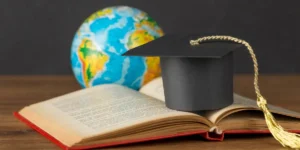Your Grade Point Average (GPA) is an important indicator of your academic success as a college student. Manually calculating your GPA can be time-consuming, particularly if you are enrolled in several courses with various credit hours and grading schemes. A college GPA calculator can be useful in this situation. We will examine the significance of GPA, the elements of GPA computation, and the effective use of a college GPA calculator in this extensive guide.
GPA Calculator
The Significance of GPA
GPA as an Academic Benchmark
A measure of your academic achievement is your GPA. It is a numerical summary of your overall coursework performance that shows how well you are understanding the subject. GPA is a common quick indicator of a candidate’s academic proficiency used by graduate schools and employers.
Impact on Opportunities
A strong GPA can lead to a number of opportunities, such as job offers, internships, and scholarships. On the other hand, a poor GPA can restrict your choices. Comprehending your GPA is essential for making well-informed choices regarding your academic and career trajectory.
Components of GPA Calculation
Grading Scales
Different grading systems may be used by different organizations. Comprehending the grading scheme of your university is essential for determining your GPA precisely. Number scales (out of 4.0 or 100) and letter grades (A, B, C, etc.) are examples of common scales.
Use Calculator: SGPA Calculator
Credit Hours
You are awarded a certain amount of credit hours for each course you take. The time and effort needed for the course is reflected in these credit hours and with a gpa calculator without credit. Your grades and the credit hours related to each course are taken into account when calculating your GPA.
Grade Points
Based on the grading scale, grade points—numerical values assigned to letter grades—vary. On a 4.0 scale, an A might be worth four points, whereas a B might only be worth three. Your GPA is computed using these grade points.
How to Calculate GPA Manually
Step-by-Step Guide
Step 1 – Obtain Your Grades
Collect your grades for each course. These may be in the form of letter grades (A, B, C, etc.) or numerical grades (out of 100).
Step 2 – Identify Credit Hours
Determine the credit hours for each course. This information is typically available in the course syllabus or on your academic transcript.
Step 3 – Convert Grades to Grade Points
Using your institution’s grading scale, convert each grade to its corresponding grade points. Create a table with the course names, grades, credit hours, and grade points.
Step 4 – Calculate Weighted Grade Points
Multiply the grade points for each course by the credit hours. Sum these Weighted GPA Calculator grade points.
Step 5 – Calculate GPA
Divide the total weighted grade points by the total credit hours. The result is your GPA.
The Convenience of College GPA Calculators
Why Use a GPA Calculator
Manually calculating your GPA is labor-intensive and prone to mistakes. College GPA Calculators make the process easier by doing the computations automatically. By entering your grades and credit hours, these online tools enable you to quickly and accurately calculate your GPA.
User-Friendly Interface
Most GPA calculator have user-friendly interfaces that require minimal input. You can quickly navigate through the tool, entering your grades and credit hours effortlessly.
Accessibility and Compatibility
Online calculators for college GPA are available and compatible with a range of devices. You can easily find your GPA anywhere, at any time, using a computer, tablet, or smartphone.
Real-Time Scenario Analysis
A few sophisticated GPA calculators come with extra features like scenario analysis. To see how hypothetical grades for upcoming courses would affect your overall GPA, you can enter those grades. This can help with planning academic courses.
Tips for Using a College GPA Calculator Effectively
Regular Updates
Ensure that the GPA calculator you choose is regularly updated to reflect any changes in grading scales or credit hour systems at your institution. This ensures the accuracy of your GPA calculations.
Double-Check Inputs
Even though GPA calculators automate the process, it’s essential to double-check your inputs. Ensure that you’ve entered the correct grades and credit hours for each course to obtain accurate results.
Utilize Additional Features
Explore any additional features offered by the GPA calculator, such as cumulative GPA calculations, semester-specific GPAs, and scenario analysis. These features can provide a more nuanced understanding of your academic progress.
Conclusion
To sum up, knowing how to calculate your GPA is an important part of your academic journey. This process is made easier with a college & Middle School GPA calculator, which lets you concentrate on your studies without losing sight of your grade point average. You can confidently navigate your academic path and make well-informed decisions about your future opportunities by adhering to the steps outlined in this extensive guide and making use of the handy GPA calculators.