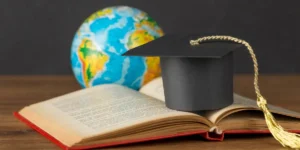It’s critical for both your professional and personal development to monitor your academic progress in the fast-paced world of academia. Navigating through a multitude of courses, assignments, and grades is a common experience for students at California State University, Fullerton (CSUF). Students can assess their progress and set reasonable goals with the aid of the CSUF GPA Calculator, which helps them make sense of it all. The importance of GPA, the workings of CSUF’s grading scheme, and the efficient use of the CSUF GPA Calculator are all covered in this article.
GPA Calculator
The Basics of GPA: Why It Matters
A student’s academic performance is numerically represented by their GPA, or grade point average. Employers and educational institutions use it as a common metric to evaluate candidates’ abilities and commitment. It’s important to know your GPA Calculator for a number of reasons:
Academic Progress: GPA provides a quick snapshot of your overall academic standing. It reflects your ability to grasp and apply knowledge across different subjects.
Graduate Studies: Many graduate programs have specific GPA requirements for admission. Maintaining a competitive GPA opens doors to advanced academic pursuits.
Employability: Employers often consider GPA as a factor during the hiring process. A high GPA can be a testament to your work ethic and commitment.
Scholarships and Honors: GPA is a key factor in determining eligibility for scholarships, grants, and academic honors. A strong GPA can lead to financial rewards and recognition.
CSUF Grading System Demystified
Before delving into the CSUF GPA Calculator, it’s crucial to understand the grading system used at the university. CSUF employs a standard letter grading system, with corresponding grade points assigned to each letter grade. The grading scale is as follows:
- A: 4.0
- A-: 3.7
- B+: 3.3
- B: 3.0
- B-: 2.7
- C+: 2.3
- C: 2.0
- C-: 1.7
- D+: 1.3
- D: 1.0
- D-: 0.7
- F: 0.0
Courses are typically assigned a certain number of units, and the grade earned in each course is multiplied by the number of units to calculate grade points. For example, if you receive an A (4.0) in a 3-unit course, you would earn 12 grade points for that course.And Also Read GPA Calculator Without Credit.
Navigating the CSUF GPA Calculator
Now that we have a basic understanding of GPA and the CSUF grading system, let’s explore the CSUF GPA Calculator. This user-friendly tool simplifies the process of calculating your GPA by automating the mathematical computations. Here’s a step-by-step guide:
Step 1: Gather Your Information
Before using the calculator, collect the necessary information:
- Course Names: List the names of the courses you’ve taken.
- Grades: Note the grades you received in each course.
- Units: Identify the number of units assigned to each course.
Step 2: Access the CSUF GPA Calculator
The CSUF GPA Calculator is accessible through the university’s official website or academic portal. Navigate to the relevant section, usually found within the student services or academic resources tab.
Step 3: Input Your Data
Once on the GPA Calculator platform, enter the course names, corresponding grades, and units into the designated fields. Some calculators may have an intuitive interface where you can add courses individually.
Step 4: Calculate GPA
After entering all the required information, hit the “Calculate GPA” button. The calculator will process the data and generate your cumulative GPA.
Step 5: Interpret the Results
The calculated GPA represents your overall academic standing based on the entered courses. A higher GPA indicates better academic performance, while a lower GPA may signal areas for improvement.And Also Read weighted gpa calculator.
Tips for Using the CSUF GPA Calculator Effectively
To make the most of the CSUF GPA Calculator, consider the following tips:
Regular Updates: Keep the calculator up-to-date by entering grades as soon as they are available. This ensures an accurate reflection of your current academic standing.
Goal Setting: Use the calculator to set realistic GPA goals for upcoming semesters. This can serve as motivation and help you stay focused on your academic objectives.
What-If Scenarios: Experiment with the calculator to explore “what-if” scenarios. For example, you can input hypothetical grades for future courses to see how they would impact your GPA.
Seek Guidance: If you have questions or concerns about your GPA, don’t hesitate to reach out to academic advisors or counselors. They can provide valuable insights and guidance.
Conclusion
In the dynamic landscape of academia, understanding and managing your GPA is essential for personal and professional growth. The CSUF GPA Calculator emerges as a valuable ally, offering a user-friendly interface to assess your academic progress. By embracing this tool and regularly monitoring your GPA, you can make informed decisions, set realistic goals, and embark on a journey of continuous improvement. Remember, your GPA is not just a number; it’s a reflection of your dedication, perseverance, and commitment to excellence.