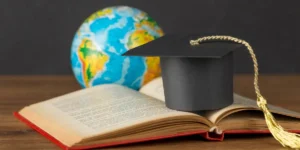AI (Artificial Intelligence) has been integrated into the depths of many industries, and education is no exception. A survey conducted by the Digital Education Council mentions that 86% of the students in the United States use AI for various tasks. This blog post will tell you about 20+ AI tools, each helping students differently.
For your ease, we have divided the content into five sections.
| Tools That Help In Studying | ChatgptWolfram AlphaMathGPTPaperpalScholarcyGoogle ScholarChatPDFCopilot |
| Tools That Assist in Writing | GrammarlyQuillbot ParaphraserWordtuneHemingwayTurnitin |
| AI Tools for Research and Notes | Perplexity AIImagetotextconverter.net ElicitOtter.ai |
| AI Tools for Making Presentations | SlidesGoCanva AI Presentation MakerSlidesAI.io |
| AI Tools for Coding | Github CopilotCursor |
Let us get you started on how these tools are helpful for students.
Tools That Help In Studying
Below are some of the reliable tools we chose after doing extensive research. Each student can study differently.
1. ChatGPT
ChatGPT, one of the famous chatbots nowadays, seems very helpful for students and is being used by many. Regarding studying, students can use it for various purposes such as:
- Understanding complex concepts.
- Getting explanations.
- Practicing questions.
- Getting feedback on work.
- Summarizing notes.
- Getting instant answers.
- Practicing mock tests and many more.
Whatever the study task students need help with, they only need to give a prompt, and GPT will handle the rest of the job. The good thing is that it offers a free version that seems enough for students.
2. Wolfram Alpha
Wolfram Alpha is another helpful tool for students; it is a computational search engine that helps with various tasks. For example, students can use it to solve complex problems, get factual answers (regardless of the subjects), and perform calculations.
Currently, the tool offers a free plan with basic features and a premium plan for students with extra features and access to advanced calculators.
A notable thing about this tool is that it does not lead students to other links like traditional search engines. Instead, it provides answers right on its interface.
Below is how Wolfram Alpha benefits students in studying:
- Solving complex mathematical problems.
- Instant calculations along with formula explanations.
- Unit conversions and data analysis.
- Scientific research with facts.
- Finding historical research and geographical data.
3. MathGPT
MathGPT is another tool designed to help students and educators with mathematical problems. This tool’s most notable and attractive feature is that students can get video explanations on solving problems just by giving a command.
Using MathGPT, students can:
- Perform practice tests.
- Find study guides.
- Generate graphs and understand the procedure behind them
- Make flashcards for concepts of STEM (science, technology, engineering, mathematics).
4. Paperpal
Paperpal is an ISO certified AI research and scientific writing assistant. This tool is integrated with over 250 million research publications. It can write citations in more than 10,000+ research journal styles.
Here’s how this tool benefits students:
- Assist with academic or scientific writing.
- It helps improve readability and eliminate plagiarism (Turnitin Integrated).
- Helps in finding and formatting suggestions.
- It helps find research resources from bulk publications in its library.
5. Scholarcy
Scholarcy is an AI-powered tool that is invaluable for research by time-crunched students. The tool summarizes research articles and other materials after quick analysis and provides students with the crux of the information.
Here’s how this tool helps students in studying:
- Summarize lengthy, complex research papers into easier summaries for better understanding.
- Highlights key findings and arguments in the material, eliminating the need to study line by line.
- Extract citations and references from research papers, making it easier for students to proceed further with the research.
- Find and provide links to the resource mentioned in the paper or any other study material (in case it’s available online).
6. Google Scholar
It is another AI-powered tool from Google that helps students find scientific literature. This includes research publications, theses, abstracts, literature reviews, books, etc.
A research student can track citations and find references using the advanced search feature. Moreover, it helps students create research libraries and organize material, making it easier to retrieve information for the future.
Here are the benefits a student can get from this tool:
- Free access to a large volume of scientific literature.
- Access to full texts and online books (depends on the access provided by the author)
- Citation and journal tracking.
7. ChatPDF
ChatPDF is an AI-powered tool that students can use to turn static PDF documents, i.e., research papers, into interactive documents. The good thing is that after providing a PDF, students can chat with the files using the tool.
For example, they can ask the tool to extract all the citations from the file or summarize the text for better understanding. Moreover, they can also ask the tool questions to find and verify information inside the file text.
Regarding studying, students can use this tool for:
- Instant Q&A from PDFs.
- Summarize lengthy material.
- Make complex topics easier to understand.
- Extract keypoints and data from materials.
8. Copilot
Copilot by Microsoft is another helpful AI tool for students. They can use it to find answers to questions, links to articles, resources, and citations. Moreover, Copilot also seems helpful for test and exam preparations or revisions.
Regarding studying, students can benefit from this tool by:
- Finding resources.
- Summarizing information.
- Getting explanations on the complex topics.
- Finding and verifying historic events and geographical data.
Tools That Assist in Writing
So, you have now learned about the tools that help in studying. May it be helpful for you. Below are some of the reliable tools that assist students with writing tasks.
9. Grammarly
Grammarly is a famous AI-powered writing assistant for students. These tools help eliminate grammatical errors and spelling mistakes while writing. The tool highlights the mistakes in real time and provides suggestions to rectify them.
Moreover, by providing suggestions, Grammarly also helps improve the overall readability of the texts. It is also integrated with a plagiarism checking and AI detection tool, letting students verify their work sounds unique.
Here’s how Grammarly assists students in writing:
- Highlight grammar, spelling, and punctuation errors.
- Provide suggestions to bring clarity to the text.
- Let students adjust the tone of their texts and make them uniform.
- Helps with plagiarism detection.
- Helps with AI detections.
10. Quillbot Paraphraser
This AI-powered paraphrasing tool by Quillbot helps students bring clarity and uniformity to their texts. The tool offers various writing modes, each with a different style. Using them, students can adjust the tone of their text as per their needs.
Below are some of the key benefits students get from this tool:
- Improved readability of the text.
- Better vocabulary usage.
- Uniformity in the tone and style of the text.
- Automatic correction of grammar and spelling mistakes.
- Find better synonyms.
11. Wordtune
It is another AI-powered tool that helps students rewrite, rephrase, and enhance sentences. Many think of it just like a normal paraphrasing tool. But in reality, it is far more than that.
Using this tool:
- Students can get sentences or paragraphs rewritten with the same context.
- Improve the grammar and style of the text.
- Expand short sentences and paragraphs.
- Summarize lengthy sentences and paragraphs.
- Adjust tone (formal/informal).
12. Hemingway
It is an AI-powered tool that helps assess the text’s readability and clarity score. Once it is provided with a text, evaluate it and highlight the points that impact the readability of the text and make it sound weak.
Below are the things that the tool highlights after assessing the text:
- Sentences that are very hard to read.
- Sentences that are hard to read.
- Sentences have grammar errors and spelling mistakes.
- Sentences having weakners and simple alternatives.
By rectifying the highlighted sentences, students can easily improve the overall readability of their texts and make them more straightforward to understand.
13. Turnitin
Nowadays, plagiarism and AI detection are the two things that impact the credibility of a student’s work the most. That is where the all-time famous academic plagiarism checker – Turnitin jumps in.
By running their write-ups through this AI-powered tool, students can find:
- What part of their text seems to be plagiarized?
- What part of their write-up is making the text sound robotic?
Using the detailed similarity and AI assessment report, students can easily find what areas impact their writing and improve them to ensure uniqueness.
AI Tools for Research and Notes
Now comes the time to get you into the tools that help in research and note-taking. Yet, the ones discussed earlier in the study section also assist students in the research process. However, some of the following are particularly designed for research purposes.
14. Perplexity AI
Perplexity AI is an advanced tool that helps students in the research process. Students can use it to find resources, citations, and answers to scientific queries.
Regarding the functionality, the tool is similar to ChatGPT. However, its ability to provide precisely sourced answers (peer-reviewed) makes it better regarding the research process.
Below are the benefits students can get from this AI tool:
- Real-time information retrieval with sources.
- Let students explore deeper questions on the same topic.
- Uses the latest web information to ensure answers are up to date.
- Breaks down complex technical papers into simple explanations.
15. Imagetotextconverter.net
This tool is perfect for making digital notes. Using it, students can convert their non-editable notes (whether printed or handwritten) into editable digital files.
Below is how Imagetotextconverter.net helps students with note-taking:
- Convert printed or handwritten learning materials into digital files, making information retrieval easier.
- They can preserve them as digital files for future reading by taking snapshots of presentations, whiteboards, and blackboard lectures.
- Converted files can easily be shared, enhancing a collaborative learning experience.
- Students can take photos of expensive books and make digital copies, saving costs.
16. Elicit
Elicit is an advanced AI-based research tool for students and educators. It has 125 million authentic academic papers integrated into its database. It helps students in:
- Finding relevant documents based on intent, not the keywords.
- Generating summaries from abstracts and papers.
- Extracting data, methodologies, and results from scientific papers.
- Discussing findings using the chat feature.
17. Otter.ai
Otter.ai is an automated transcription tool. But regarding students, it also seems helpful for note-taking, especially during online lectures. Using this tool, students can pay their full attention to the lecture, and it will automatically take notes on their behalf. It also transcribes all the lectures into text form once complete.
Below is how Otter.ai benefits students:
- Improve focus on lectures or discussions.
- Automates the note-taking process.
- Provide a full transcript or recording of the lecture audio at the end.
- It can easily be integrated with Zoom, Google Meet, Microsoft Teams, etc.
AI Tools for Making Presentations
Making perfect presentations is the thing that many students struggle with. Below are some of the tools that smooth this struggle for them.
18. SlidesGo
It is a platform that offers students free and premium built-in presentation templates. Using it, students can make presentations in just minutes. Moreover, it also has an AI presentation maker that lets students make one from scratch. All they need is to provide the tool with the topic of their presentation or a detailed text (if they have already written one).
Besides making presentations, students can also use it for:
- Making lesson plans.
- Making infographics for assignments.
- Making quizzes to test their knowledge.
19. Canva AI Presentation Maker
Canva also offers an easy-to-use AI presentation maker. It also has hundreds of built-in templates that students can use to make presentations. Moreover, they can create a personalized one from scratch using the AI feature.
Below are some of the key features of Canva AI presentation maker that seem to be helpful for students:
- Effortless creation, just need to provide an outline or a basic text prompt.
- Let users generate the content for presentation as well.
- It is collaborative, making it easier for students to work in groups.
- No complex procedure is involved; it is just drag and drop.
20. SlidesAI.io
It is another AI presentation maker and also works as an add-on for Google Slides. Using this tool, students can make highly interactive presentations by providing text.
Below are some of the notable features the tool is offering at the time:
- Offer different themes and also provide built-in customizable options.
- Let users remix the slide to make the layout visually appealing.
- It provides stunning AI-generated images based on the text on the slide.
- Give rephrasing suggestions for the presentation’s text to make it more transparent and attractive.
AI Tools for Coding
21. GitHub Copilot
GitHub Copilot is an AI-powered coding assistant developed by GitHub and OpenAI. It helps students write code faster and also assists in spotting mistakes in existing code.
Here’s what makes this tool stand among the best AI tools for students.
- While writing code, it automatically suggests code snippets and functionalities, saving students time.
- Helps debug code or suggests more efficient/cleaner alternatives.
- Shows examples and structures for unfamiliar syntax.
- Autocompletes docstrings and comments.
22. Cursor
Cursor is an AI-powered code editor that helps boost productivity during development. Using this tool, students can communicate with the code in natural language. They can ask the tool what function it performs, what creates an error, how to eliminate it, etc.
Below is how this tool is helpful for students:
- Provide instant suggestions and a prompt, speeding up the completion process.
- Newbie students can write code just by giving a prompt in natural language. They can also ask the tool to explain the process (perfect from a learning point of view).
- Cursor AI assists students with debugging. It automatically highlights mistakes while writing the code and suggests possible fixes.
- It assists students in enhancing the functionalities of their existing codes.
Bottom Line
Those mentioned above are the 20+ best AI tools for students in 2025. Fom studying to making presentations, from preserving texts to writing code, each helps students differently. Yet many of them are free to use (to some extent), but for some, it might be necessary to buy a subscription. As a student, try these tools and see how they make performing tasks easier.